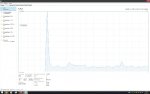- Foren
- Spiele
- Simulationen aller Art (Flight Sim, Landwirtschafts-Sim, Star Citizen)
- News-Kommentare zu Simulationen
Du verwendest einen veralteten Browser. Es ist möglich, dass diese oder andere Websites nicht korrekt angezeigt werden.
Du solltest ein Upgrade durchführen oder einen alternativen Browser verwenden.
Du solltest ein Upgrade durchführen oder einen alternativen Browser verwenden.
Star Citizen: Arena Commander im Technik-Test - Welche Hardware braucht man?
- Ersteller PCGH-Redaktion
- Erstellt am
SchumiGSG9
PCGH-Community-Veteran(in)
Weiß du was das Ding unter dem G-Save ist? Also auf meinem Hud habe ich Unter dem G-Save noch Comms o.ä. Mit STRG+Capslock kann ich erst G-safe, dann Comms und dann beides ausschalten.
Das ist das combat stability system, das soll eigentlich helfen das das schiff leichter auf ein ziel gerichtet werden kann...
Robonator
Kokü-Junkie (m/w)
Das ist das combat stability system, das soll eigentlich helfen das das schiff leichter auf ein ziel gerichtet werden kann...
Yo danke das weiß ich mittlerweile schon ^^ Aber es scheint ja nicht richtig zu funzen, da viele im Forum eher empfehlen es zu deaktivieren.
Rainer B. Trug
PC-Selbstbauer(in)
/hijack:
Ist mir letztens schon mal aufgefallen, heute frage ich: Manch W7 scheint ein anderes Layout zu haben als meines. So fieselig sieht´s bei mir aus, daneben der Schirmschuß von dem Artikel hier.
http://abload.de/image.php?img=taskmanagerrjuzw.jpghttp://abload.de/img/taskmanagerrjuzw.jpg
Kann man das ändern? Ich nehme an, auf dem Redaktions-PC hat sich da wohl keiner hingesetzt und manuell Rahmen-, Schriftgrößen etc. verändert?! Oder sieht das auf VollHD™ generell etwas "runder" aus als auf meinen 1680x10fuffzsch?
Ich habe meinen Taskmänägär mal in die Läänge gezogen, wie man sieht, werden zwar die Bereiche der Kurvenanzeige auch wirklich vergrößert, bezeichnende Reiterflächen usw. aber nicht.
Jemand ne Idee? Geht jetzt auch nicht um den Taskmanager an sich, das ganze Win-Erscheinungsbild scheint ein anderes (für mich besseres) zu sein.
Ist mir letztens schon mal aufgefallen, heute frage ich: Manch W7 scheint ein anderes Layout zu haben als meines. So fieselig sieht´s bei mir aus, daneben der Schirmschuß von dem Artikel hier.
http://abload.de/image.php?img=taskmanagerrjuzw.jpghttp://abload.de/img/taskmanagerrjuzw.jpg
Kann man das ändern? Ich nehme an, auf dem Redaktions-PC hat sich da wohl keiner hingesetzt und manuell Rahmen-, Schriftgrößen etc. verändert?! Oder sieht das auf VollHD™ generell etwas "runder" aus als auf meinen 1680x10fuffzsch?
Ich habe meinen Taskmänägär mal in die Läänge gezogen, wie man sieht, werden zwar die Bereiche der Kurvenanzeige auch wirklich vergrößert, bezeichnende Reiterflächen usw. aber nicht.
Jemand ne Idee? Geht jetzt auch nicht um den Taskmanager an sich, das ganze Win-Erscheinungsbild scheint ein anderes (für mich besseres) zu sein.
Robonator
Kokü-Junkie (m/w)
Nein das sieht bei mir genauso aus wie bei dir. Ich denke die haben dort wirklich Schriftgröße etc etwas erhöht.
http://abload.de/img/tasmanagerb4s5q.png
http://abload.de/img/tasmanagerb4s5q.png
Bzgl. Task-Manager & Co.:
Da ich normalerweise am Testsystem einen UHD-Monitor benutze, habe ich die Skalierung auf 150 % gesetzt (bzw. unser Monitor-Fachmann Marco hat das für mich erledigt, weil ich die Option nicht direkt gefunden habe - Win 8 skaliert automatisch)
Außerdem hab ich die Fenster ein bisschen zurechtgezogen und den ganzen überflüssigen Klad*de*ra*datsch weggeschnitten.
[EDIT:] Warum zur Hölle wird das zensiert?
Gruß,
Phil
Da ich normalerweise am Testsystem einen UHD-Monitor benutze, habe ich die Skalierung auf 150 % gesetzt (bzw. unser Monitor-Fachmann Marco hat das für mich erledigt, weil ich die Option nicht direkt gefunden habe - Win 8 skaliert automatisch)
Außerdem hab ich die Fenster ein bisschen zurechtgezogen und den ganzen überflüssigen Klad*de*ra*datsch weggeschnitten.
[EDIT:] Warum zur Hölle wird das zensiert?

Gruß,
Phil
Rainer B. Trug
PC-Selbstbauer(in)
Ok, danke. Sehe ich mir morgen mal an. Kladderadatsch.
Yo danke das weiß ich mittlerweile schon ^^ Aber es scheint ja nicht richtig zu funzen, da viele im Forum eher empfehlen es zu deaktivieren.
COMSTAB hilft nicht beim Zielen.
Es ist space-traction-control, quasi. Bei engen Kurven priorisiert die Flugkontrolle eine genaue Kursverfolgung statt hoher Geschwindigkeit. Also wird durchaus mal in Kurven gebremst, damit man nicht weg rutscht. Das ist an Engpässen nützlich, wo man nicht viel Platz zum maneuvrieren hat.
Im komplett offenen Raum kann das jedoch gerne aus, da man als schnelleres Ziel schwerer zu treffen ist.
Generell gilt für COUPLED, GSAFE und COMSTAB:
Jede dieser Optionen hat seine Stärken und Schwächen und man muss während des Kampfes abwägen, was man grade braucht und was nicht und dementsprechend umschalten.
fatDOX8
PC-Selbstbauer(in)
also bei mir funktionierst mit dem Saitek EVO Force
war ungeduldig und hab nur Windowstreiber installieren lassen nach anstecken, dann stürtze AC aber immer sofort ab
aber mit dem Treiber und ohne Zusatzsoftware gings tadellos
trotz kleiner notwendiger Deadzones im Treiber gehts ingame ziemlich gut da die Schiffbewegung irgendwie nicht linear zum Steuerauschalg skaliert
fehlt nur noch das Rift für genaueres Zielen
war ungeduldig und hab nur Windowstreiber installieren lassen nach anstecken, dann stürtze AC aber immer sofort ab
aber mit dem Treiber und ohne Zusatzsoftware gings tadellos
trotz kleiner notwendiger Deadzones im Treiber gehts ingame ziemlich gut da die Schiffbewegung irgendwie nicht linear zum Steuerauschalg skaliert
fehlt nur noch das Rift für genaueres Zielen

boggler
Komplett-PC-Aufrüster(in)
Das ist das combat stability system, das soll eigentlich helfen das das schiff leichter auf ein ziel gerichtet werden kann...
ComStab ist keine Zielhilfe sondern verhindert das schlittern und sollte eher mit Fahrhilfen wie ABS verglichen werden.
Desweiteren zitiere ich hier noch einen Redditor der die Flughilfen nochmal schön erklärt:
Hi everyone! As most of you here I was struggling with the M&K control setup and found it much easier to handle the ships with either a Joystick or an 360 controller. But there is hope for M&K yet! While this topic is also important for other control methods it is almost mandatory for M&K to understand the IFCS. I will be quoting parts from the DFM manual.
IFCS
Intelligent Flight Control System (IFCS). Flight control indicators are displayed in the lower right-hand side of the HUD. A flight control that has become disengaged will be more translucent with an “X” through it.These are represented by the very important indicators almost in the center of your HUD. In your game it reads:
COUPLED/DECOUPLED
- COUPLED
- G-SAFE
- COMSTAB
Coupled / Decoupled Mode. There are two flight control modes, coupled and decoupled. In coupled mode, flight is always nose-forward, like an atmospheric jet. When turning, the ship continues to move at a set velocity in the direction the nose is pointing.This mode is very important to achieve the kind of maneuvers you see in Battlestar Galactica where the fighter turn around while still heading in the same direction. So basically this deactivates your main forward thrust, keeping you moving in the direction you were headed while still being able to turn around your axis. Ideal for shooting down people following you.
G-SAFE
- To toggle this mode press CAPS
This mode prevents you from making maneuvres that would cause you to black out. Thus this limits your agility. I would strongly suggest you turn this off as this will allow you far better movement. You will learn how much G-Force you can take.
COMSTAB
- To toggle G-SAFE press CTRL-CAPS.
Comstab will limit this sliding behavior by slow- ing the ship’s velocity during extreme maneuvers. It is similar to the traction control system of ground-based vehicles.This is a bit more advanced setting that, as the manual says, will make your ship slide a lot more when its off. You can use this to do some awesome strafing maneuvers, but it requires a bit more practice.
RELATIVE MODE
- To toggle COMSTAB press CTRL-CAPS.
This mode is not talked about in the manual but is VERY important for M&K control. What this mode does is change your mouse control to either directly follow your mouse, or intelligently follow your mouse. You start the game with intelligent mode activated. This means that your ship will try to use its thrusters to steadily follow your mouse cursor around. This mode results is far less agility though than direct follow. Direct follow will make your ship use thrusters to instantly follow your mouse cursor. This will make your ship a lot quicker in turning and responding, at the cost of some stability. You can use this to your advantage to turn quickly and after the turn reactivate intelligent mode.
One more thing I found was that mouse sensitivity, especially when you have intelligent relative mode disabled, is very important. Experiment with it and find what works for you!
- To toggle relative mode press CTRL-F
Thanks for reading and see you in the verse!
RaptorOne
PC-Selbstbauer(in)
Bzgl. Task-Manager & Co.:
Da ich normalerweise am Testsystem einen UHD-Monitor benutze, habe ich die Skalierung auf 150 % gesetzt (bzw. unser Monitor-Fachmann Marco hat das für mich erledigt, weil ich die Option nicht direkt gefunden habe - Win 8 skaliert automatisch)
Außerdem hab ich die Fenster ein bisschen zurechtgezogen und den ganzen überflüssigen Klad*de*ra*datsch weggeschnitten.
[EDIT:] Warum zur Hölle wird das zensiert?
Gruß,
Phil
Hey Phil,
sehe ich das richtig, dass ihr auf dem Test PC Windows 8.1 drauf habt?
hab nämlich gestern meinen UHD Monitor bekommen und benutze Windows 7, da sieht das mit 150% Skalierung bei weitem nicht so aus wie bei dir!!! hab gehört Windows 7 hats nicht so mit Skalierungt, würdest du mir jetzt wegen dem UHD monitor einen umstieg auf Windows 8.1 empfehlen?
Danke im Vorraus und MFG

SchumiGSG9
PCGH-Community-Veteran(in)
Also bei Win 8.1 sieht das bei mir so aus.
Kann man den Task-Manager ihrgendwie wieder wie bei Win7 aussehen lassen ?
Wenn du die einzelnen CPU Kerne sehen willst Rechtsklick auf die Graphik "Change graph to" -> "Logical Processors" oder so ähnlich
Abhängig von der CPU Anzahl gibt's dann Linien oder Balken Graphik
Viele Kerne

Wenig Kerne

Zuletzt bearbeitet:
IceyJones
Freizeitschrauber(in)
Wann soll eigentlich das fertige Spiel kommen? Man liest viel über das Spiel, hier und da kommt mal eine Beta oder Alpha raus für User, aber wann kommt das fertige Spiel?
nicht vor ende 2015, aber eher vermutlich in 2016
lol2k
BIOS-Overclocker(in)
Wann soll eigentlich das fertige Spiel kommen? Man liest viel über das Spiel, hier und da kommt mal eine Beta oder Alpha raus für User, aber wann kommt das fertige Spiel?
Ich glaube hier gilt es auch zu differenzieren was "das Spiel" eigentlich ist.
Star Citizen gliedert sich ja in Squadron 42 (dem Singleplayer-Part) und 'Persistent Universe' (dem MMO-Part).
Inbesondere der MMO-Part wird sich über Jahre im Aufbau und Wandel befinden!
Ähnliche Themen
- Antworten
- 25
- Aufrufe
- 1K
- Antworten
- 50
- Aufrufe
- 2K
- Antworten
- 72
- Aufrufe
- 3K
- Antworten
- 5
- Aufrufe
- 496
- Antworten
- 59
- Aufrufe
- 2K