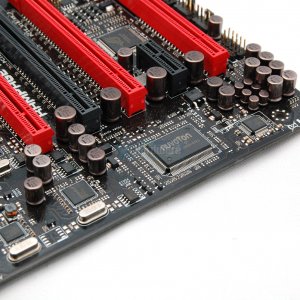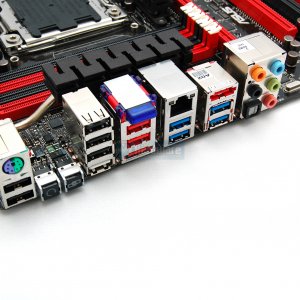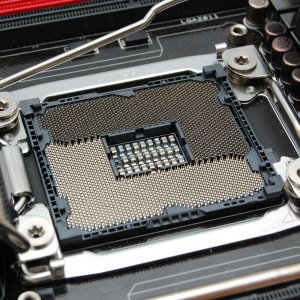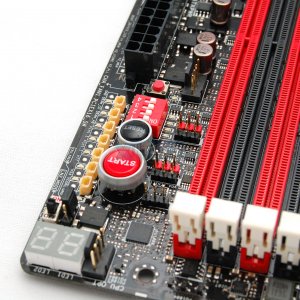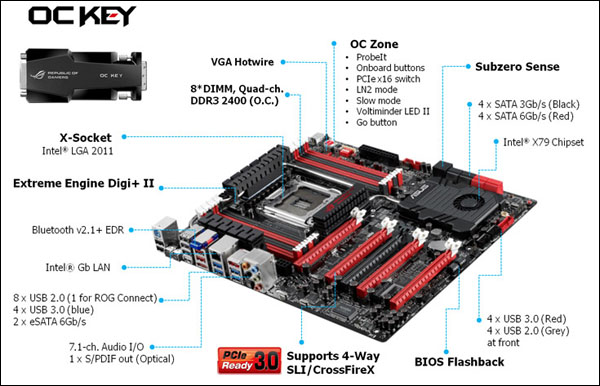
(Quelle: ASUS.com)
CPU
Intel® Socket 2011 for 2nd Generation Core™ i7 Processors
Supports Intel® Turbo Boost Technology 2
* Refer to ASUSTeK Computer Inc. for CPU support list
Chipset
Intel® X79
Memory
8 x DIMM, Max. 64GB, DDR3 2400(O.C.)/2133(O.C.)/1866/1600 /1333/1066 MHz Non-ECC, Un-buffered Memory
Quad Channel Memory Architecture
Supports Intel® Extreme Memory Profile (XMP)
* Hyper DIMM support is subject to the physicalcharacteristics of individual CPUs.
* Refer to ASUSTeK Computer Inc. or user manual for the Memory QVL (Qualified Vendors Lists).
Multi-GPU Support
Supports NVIDIA® 4-Way SLI™ Technology
Supports AMD 4-Way CrossFireX Technology
Expansion Slots
4 x PCIe 3.0/2.0 x16 *1
1 x PCIe 3.0/2.0 x16 (x8 mode, gray) *1
1 x PCIe 2.0 x1
Storage
Intel® X79 chipset :
2 x SATA 6Gb/s port(s), red
4 x SATA 3Gb/s port(s), black
Support Raid 0, 1, 5, 10
ASMedia® PCIe SATA controller :
2 x eSATA 6Gb/s port(s), red
2 x SATA 6Gb/s port(s), red
LAN
Intel®, 1 x Gigabit LAN Controller(s)
Bluetooth
Bluetooth V2.1+EDR
Audio
Realtek® ALC898 7.1-Channel High Definition Audio CODEC
- Supports : Jack-detection, Multi-streaming, Front Panel Jack-retasking
Audio Feature :
- Blu-ray audio layer Content Protection
- Optical S/PDIF out port(s) at back panel
USB Ports
ASMedia® USB 3.0 controller :
8 x USB 3.0 port(s) (4 at back panel, blue, 4 at mid-board)
Intel® X79 chipset :
12 x USB 2.0 port(s) (8 at back panel, black+red, 4 at mid-board)
Overclocking Features
ROG OC Key
- OSD TweakIt
- OSD Monitor
ROG Connect :
- RC Diagram
- RC Remote
- RC Poster
- GPU TweakIt
ROG iDirect
Extreme Engine Digi+ II :
- 8 -phase CPU power design
- 3 -phase VCCSA power design
- 2 + 2 phase DRAM power design
ROG Extreme OC kit :
- Subzero Sense
- VGA Hotwire
- Slow Mode
- LN2 Mode
- PCIe x16 Lane Switch
- Q Reset
- EZ Plug
ProbeIt
UEFI BIOS features :
- ROG BIOS Wallpaper
- GPU.DIMM Post
iROG
Extreme Tweaker
Loadline Calibration
BIOS Flashback
USB BIOS Flashback
Overclocking Protection :
- COP EX (Component Overheat Protection - EX)
- Voltiminder LED II
- ASUS C.P.R.(CPU Parameter Recall)
Special Features
ASUS EPU :
- EPU
CPU Level Up
ASUS Exclusive Features :
- MemOK!
- Onboard Button : Power/Reset/Clr CMOS (at back IO)
ASUS Quiet Thermal Solution :
- ASUS Q-Fan Plus
- ASUS Fan Xpert
ASUS EZ DIY :
- ASUS O.C. Profile
- ASUS CrashFree BIOS 3
- ASUS EZ Flash 2
- ASUS MyLogo 2
ASUS Q-Design :
- ASUS Q-LED (CPU, DRAM, VGA, Boot Device LED)
- ASUS Q-Slot
- ASUS Q-DIMM
- ASUS Q-Connector
Back I/O Ports
1 x PS/2 keyboard/mouse combo port(s)
1 x Bluetooth module(s)
2 x eSATA 6Gb/s
1 x LAN (RJ45) port(s)
4 x USB 3.0
8 x USB 2.0 (one port can be switched to ROG Connect)
1 x Optical S/PDIF out
5 x Audio jack(s)
1 x Clear CMOS button(s)
1 x ROG Connect On/ Off switch(es)
1 x RC Bluetooth switch(es)
Internal I/O Ports 2 x USB 3.0 connector(s) support(s) additional 4 USB 3.0 port(s)
2 x USB 2.0 connector(s) support(s) additional 4 USB 2.0 port(s)
4 x SATA 6Gb/s connector(s)
4 x SATA 3Gb/s connector(s)
2 x CPU Fan connector(s)
3 x Chassis Fan connector(s)
3 x Optional Fan connector(s)
1 x S/PDIF out header(s)
1 x 24-pin EATX Power connector(s)
1 x 8-pin ATX 12V Power connector(s)
1 x 4-pin ATX 12V Power connector(s)
1 x Front panel audio connector(s) (AAFP)
1 x System panel(s)
1 x OC Key header(s)
1 x OT header(s)
2 x Subzero Sense connector(s)
1 x Slow Mode switch(es)
7 x ProbeIt Measurement Points
3 x Thermal sensor connector(s)
1 x LN2 Mode header(s)
1 x Q Reset switch(es)
2 x EZ Plug connector(s) (4-pin in white for memory DIMMs; 6-pin in black for PCIe slots)
1 x Power-on button(s)
1 x Reset button(s)
1 x Go Button(s)
1 x BIOS Switch button(s)
Accessories
I/O Shield
4 x SATA 3Gb/s cable(s)
4 x SATA 6Gb/s cable(s)
1 x 3-Way SLI bridge(s)
1 x 4-Way SLI bridge(s)
1 x SLI bridge(s)
1 x CrossFire cable(s)
1 x Q-connector(s) (2 in 1)
1 x ROG Connect cable(s)
1 x ProbeIt cable set(s)
1 x 12 in 1 ROG Cable Label(s)
1 x OC Key(s)
1 x OC Key cable(s)
1 x X-Socket pad(s)
BIOS
2 x 64Mb Flash ROMs, PnP, DMI2.0, WfM2.0, SM BIOS 2.5, ACPI2.0a Multi-Language BIOS
Manageability
WfM2.0, DMI2.0, WOL by PME, WOR by PME, PXE
Support Disc
Support DVD:
- Drivers and Applications
Kaspersky Anti-Virus
ASUS TurboV EVO Utility
ASUS PC Probe II
ASUS Update
ASUS AI Suite II
ASUS AI Charger+
Daemon Tool Pro Standard
ASUS WebStorage
Form Factor
Extended ATX Form Factor
12 inch x 10.7 inch ( 30.5 cm x 27.2 cm )
Note *: This motherboard is ready to support PCIe 3.0 SPEC. Functions will be available when using PCIe 3.0-compliant devices. Please refer to ASUSTeK Computer Inc. for updated details.
Intel® Socket 2011 for 2nd Generation Core™ i7 Processors
Supports Intel® Turbo Boost Technology 2
* Refer to ASUSTeK Computer Inc. for CPU support list
Chipset
Intel® X79
Memory
8 x DIMM, Max. 64GB, DDR3 2400(O.C.)/2133(O.C.)/1866/1600 /1333/1066 MHz Non-ECC, Un-buffered Memory
Quad Channel Memory Architecture
Supports Intel® Extreme Memory Profile (XMP)
* Hyper DIMM support is subject to the physicalcharacteristics of individual CPUs.
* Refer to ASUSTeK Computer Inc. or user manual for the Memory QVL (Qualified Vendors Lists).
Multi-GPU Support
Supports NVIDIA® 4-Way SLI™ Technology
Supports AMD 4-Way CrossFireX Technology
Expansion Slots
4 x PCIe 3.0/2.0 x16 *1
1 x PCIe 3.0/2.0 x16 (x8 mode, gray) *1
1 x PCIe 2.0 x1
Storage
Intel® X79 chipset :
2 x SATA 6Gb/s port(s), red
4 x SATA 3Gb/s port(s), black
Support Raid 0, 1, 5, 10
ASMedia® PCIe SATA controller :
2 x eSATA 6Gb/s port(s), red
2 x SATA 6Gb/s port(s), red
LAN
Intel®, 1 x Gigabit LAN Controller(s)
Bluetooth
Bluetooth V2.1+EDR
Audio
Realtek® ALC898 7.1-Channel High Definition Audio CODEC
- Supports : Jack-detection, Multi-streaming, Front Panel Jack-retasking
Audio Feature :
- Blu-ray audio layer Content Protection
- Optical S/PDIF out port(s) at back panel
USB Ports
ASMedia® USB 3.0 controller :
8 x USB 3.0 port(s) (4 at back panel, blue, 4 at mid-board)
Intel® X79 chipset :
12 x USB 2.0 port(s) (8 at back panel, black+red, 4 at mid-board)
Overclocking Features
ROG OC Key
- OSD TweakIt
- OSD Monitor
ROG Connect :
- RC Diagram
- RC Remote
- RC Poster
- GPU TweakIt
ROG iDirect
Extreme Engine Digi+ II :
- 8 -phase CPU power design
- 3 -phase VCCSA power design
- 2 + 2 phase DRAM power design
ROG Extreme OC kit :
- Subzero Sense
- VGA Hotwire
- Slow Mode
- LN2 Mode
- PCIe x16 Lane Switch
- Q Reset
- EZ Plug
ProbeIt
UEFI BIOS features :
- ROG BIOS Wallpaper
- GPU.DIMM Post
iROG
Extreme Tweaker
Loadline Calibration
BIOS Flashback
USB BIOS Flashback
Overclocking Protection :
- COP EX (Component Overheat Protection - EX)
- Voltiminder LED II
- ASUS C.P.R.(CPU Parameter Recall)
Special Features
ASUS EPU :
- EPU
CPU Level Up
ASUS Exclusive Features :
- MemOK!
- Onboard Button : Power/Reset/Clr CMOS (at back IO)
ASUS Quiet Thermal Solution :
- ASUS Q-Fan Plus
- ASUS Fan Xpert
ASUS EZ DIY :
- ASUS O.C. Profile
- ASUS CrashFree BIOS 3
- ASUS EZ Flash 2
- ASUS MyLogo 2
ASUS Q-Design :
- ASUS Q-LED (CPU, DRAM, VGA, Boot Device LED)
- ASUS Q-Slot
- ASUS Q-DIMM
- ASUS Q-Connector
Back I/O Ports
1 x PS/2 keyboard/mouse combo port(s)
1 x Bluetooth module(s)
2 x eSATA 6Gb/s
1 x LAN (RJ45) port(s)
4 x USB 3.0
8 x USB 2.0 (one port can be switched to ROG Connect)
1 x Optical S/PDIF out
5 x Audio jack(s)
1 x Clear CMOS button(s)
1 x ROG Connect On/ Off switch(es)
1 x RC Bluetooth switch(es)
Internal I/O Ports 2 x USB 3.0 connector(s) support(s) additional 4 USB 3.0 port(s)
2 x USB 2.0 connector(s) support(s) additional 4 USB 2.0 port(s)
4 x SATA 6Gb/s connector(s)
4 x SATA 3Gb/s connector(s)
2 x CPU Fan connector(s)
3 x Chassis Fan connector(s)
3 x Optional Fan connector(s)
1 x S/PDIF out header(s)
1 x 24-pin EATX Power connector(s)
1 x 8-pin ATX 12V Power connector(s)
1 x 4-pin ATX 12V Power connector(s)
1 x Front panel audio connector(s) (AAFP)
1 x System panel(s)
1 x OC Key header(s)
1 x OT header(s)
2 x Subzero Sense connector(s)
1 x Slow Mode switch(es)
7 x ProbeIt Measurement Points
3 x Thermal sensor connector(s)
1 x LN2 Mode header(s)
1 x Q Reset switch(es)
2 x EZ Plug connector(s) (4-pin in white for memory DIMMs; 6-pin in black for PCIe slots)
1 x Power-on button(s)
1 x Reset button(s)
1 x Go Button(s)
1 x BIOS Switch button(s)
Accessories
I/O Shield
4 x SATA 3Gb/s cable(s)
4 x SATA 6Gb/s cable(s)
1 x 3-Way SLI bridge(s)
1 x 4-Way SLI bridge(s)
1 x SLI bridge(s)
1 x CrossFire cable(s)
1 x Q-connector(s) (2 in 1)
1 x ROG Connect cable(s)
1 x ProbeIt cable set(s)
1 x 12 in 1 ROG Cable Label(s)
1 x OC Key(s)
1 x OC Key cable(s)
1 x X-Socket pad(s)
BIOS
2 x 64Mb Flash ROMs, PnP, DMI2.0, WfM2.0, SM BIOS 2.5, ACPI2.0a Multi-Language BIOS
Manageability
WfM2.0, DMI2.0, WOL by PME, WOR by PME, PXE
Support Disc
Support DVD:
- Drivers and Applications
Kaspersky Anti-Virus
ASUS TurboV EVO Utility
ASUS PC Probe II
ASUS Update
ASUS AI Suite II
ASUS AI Charger+
Daemon Tool Pro Standard
ASUS WebStorage
Form Factor
Extended ATX Form Factor
12 inch x 10.7 inch ( 30.5 cm x 27.2 cm )
Note *: This motherboard is ready to support PCIe 3.0 SPEC. Functions will be available when using PCIe 3.0-compliant devices. Please refer to ASUSTeK Computer Inc. for updated details.
Passende Fullcover-Wasserkühler gibt es aktuell von:
- EK Waterblocks (EK-FB KIT RE4) ~100-105 Euro
(Quelle: EK Waterblocks) - Koolance (MB-ASR4E) ~130 Euro
(Quelle: Koolance.com)
FAQ


Q: Bekomme ich das Rampage IV Extreme in mein Gehäuse? Wie groß ist es?
A: Das Board setzt auf ein erweitertes ATX-Format und misst 30.5 cm x 27.2 cm - bitte nachmessen!
Q: Wie bekomme ich den Sockel 2011 auf?
A: Folgender Bilderanleitung folgen:

Q: Muss ich immer vier Speicherriegel wegen dem Quadchannel-Speicherinterface montieren?
A: Nein, SB-E arbeitet auch mit nur einem, zwei oder drei Speicherriegeln
Q: Wie hoch darf ich die Spannungen einstellen?
A: Intel gibt hierbei im Whitepaper folgende Spannungen vor:
Spannung
|
Maximalwert
VCore|1,4 Volt
PLL-Voltag|2,0 Volt
VDimm|1,85 Volt
V_SA|1,4 Volt
V_TTA / V_TTD|1,4 VoltQ: Läuft der kleine Lüfter auch der PCH immer und wenn ja mit welcher Geschwindigkeit, ist er laut?
A: Ja, mit den Einstellungen bei Auslieferung läuft der Lüfter immer mit etwa 6000 RPM und ist dabei störend laut. Siehe auch nächste Frage.

Q: Kann ich den Lüfter auf der PCH abschalten?
A: Der Lüfter lässt sich im BIOS komplett abschalten oder mittels einer Lüftersteuerung auf rund 3300 UPM (deutlich leiser) drosseln.




Q: Muss ich immer vier Speicherriegel wegen dem Quadchannel-Speicherinterface montieren?
A: Nein, SB-E arbeitet auch mit nur einem, zwei oder drei Speicherriegeln
A: Das Board setzt auf ein erweitertes ATX-Format und misst 30.5 cm x 27.2 cm - bitte nachmessen!
Q: Wie bekomme ich den Sockel 2011 auf?
A: Folgender Bilderanleitung folgen:
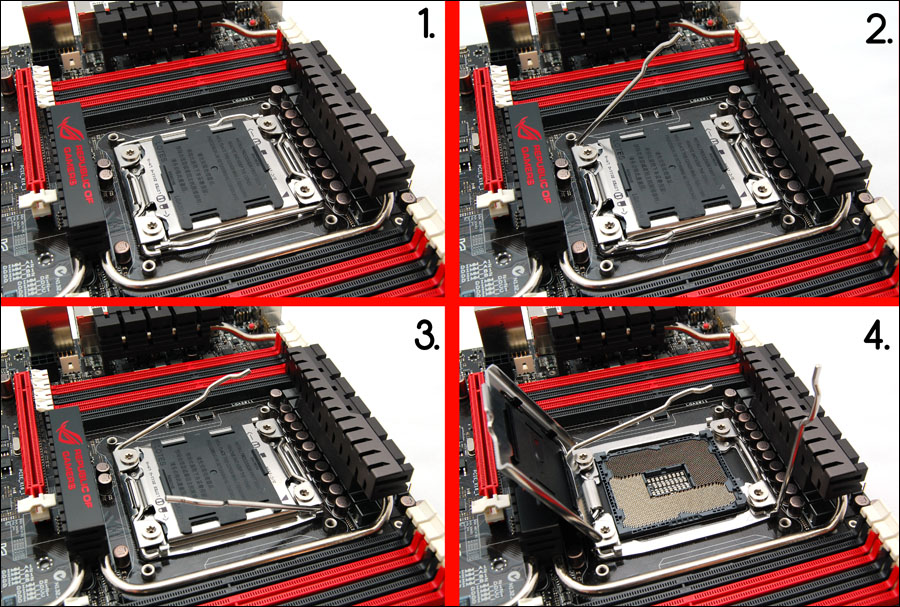
Q: Muss ich immer vier Speicherriegel wegen dem Quadchannel-Speicherinterface montieren?
A: Nein, SB-E arbeitet auch mit nur einem, zwei oder drei Speicherriegeln
Q: Wie hoch darf ich die Spannungen einstellen?
A: Intel gibt hierbei im Whitepaper folgende Spannungen vor:
VCore|1,4 Volt
PLL-Voltag|2,0 Volt
VDimm|1,85 Volt
V_SA|1,4 Volt
V_TTA / V_TTD|1,4 Volt
A: Ja, mit den Einstellungen bei Auslieferung läuft der Lüfter immer mit etwa 6000 RPM und ist dabei störend laut. Siehe auch nächste Frage.

Q: Kann ich den Lüfter auf der PCH abschalten?
A: Der Lüfter lässt sich im BIOS komplett abschalten oder mittels einer Lüftersteuerung auf rund 3300 UPM (deutlich leiser) drosseln.




Q: Muss ich immer vier Speicherriegel wegen dem Quadchannel-Speicherinterface montieren?
A: Nein, SB-E arbeitet auch mit nur einem, zwei oder drei Speicherriegeln
Downloads


Final-BIOS

- kommt noch

Final-BIOS
- 0604 (11.11.2011):
Release-BIOS - 0703 (23.11.2011):
1. Enable UEFI driver support for added on cards.
2. BIOS will show ""All Core"" before " "Target Frequency" " if Turbo Boost is working under All Core mode." - 0803 (02.12.2011):
"1. Improve memory compatibility
2. Improve system stability" - 0901 (29.11.2011):
"1. Improve high frequency DRAM compatibility.
2. Add more options to Latency Boundary item.
3. Enable UEFI driver support for add on cards." - 1004 (21.12.2011):
"1. update microcode and PCIE Gen 3.0 codes." - 1005 (23.12.2011):
"1. Enhance PCIe 3.0 Support Capability.
2. Enhance DRAM Compatibility.
3. Enhance CPU OC capability.
4. Enable VT-d support for VT-d enabled processor.
5. Speed up S3 resume time" - 1103 (15.02.2012):
"1. Improves High Frequency DRAM Compatibility
2. Improves Peripheral Compatibility
" - 1201 (16.02.2012):
"vermutlich selbe Umfänge wie 1103"
- 1202 (22.03.2012):
"1.Improve system stability.
2.Improve memory compatibility.
3.Enhance compatibility with some USB devices.
4. Fix PCIEx16 VGA card HD 7970 cannot be detected when the temperature of VGA less than -40." - 1305 (18.04.2012):
"1.Improve system stability.
2.Improve memory compatibility."
- 0079b (23.11.2011)
Raja@ASUS R4E UEFI 079B, for overclocking - more aggressive than 0803 - 0082b (05.12.2011)
Keine Informationen - 0083b (24.11.2011)
1. More DRAM Tuning
2. Added option under 'Latency Boundary' 'Furthest' - Furthest will help RAM OC higher (especially Elpida Hypers/ BBSE) at the cost of latency.
3. Added Load Tight 4x4GB Hynix Profile - 0015b (13.03.2012)
Improved DRAM OC (specially 2Dimm /channel) - 0016b (15.03.2012)
adds 5v and 5.5v options to mos volt control
Wichtige Links


- http://extreme.pcgameshardware.de/l...treme-hardcore-fuer-sandy-bridge-extreme.html
- CPU-Support-Liste (by ASUS)
- Rampage-IV-Extreme-Guide by Shamino (englisch)
- UEFI-Guide for Overclocking by Raja Tipp! (englisch)
- ASUS Rampage IV Extreme - Easy Overclock Guide NEU!
- X79-Supporthread by Raja @ Xtremesystems (englisch)
- ASUS Rampage IV Extreme im PCGH-Preisvergleich
- ASUS Seite
Zuletzt bearbeitet: