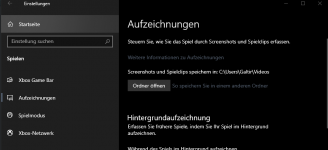Galtir
Schraubenverwechsler(in)
Mal ne Frage zu Xbox Gamebar.
Ich glaub bei mir ist da irgendwas zerschossen.
Wenn ich screenshots mache landen sie normalerweise im "Aufzeichnungen" ordner.
Seit kurzen werden sie aber einfach in den "Videos" Order gespeichert, und ich muss sie erst suchen.
Mann kann den Speicherort ja ändern indem man den "Aufzeichnungen" ordner einfach verschiebt.
DAS geht aber nicht wenn es einfach in den "Videos" ordner geballert wird, da man den nicht einfach verschieben kann...
Hab über die windows funktion die Gamebar "Repariert" und "Zurücksetzt" beides ohne erfolg....
Kann mir jemand sagn ob/wie man den ursprünglichen speicherort wiederherstellen kann?
Win10pro. Alles auf dem aktuellsten stand.
Ich glaub bei mir ist da irgendwas zerschossen.
Wenn ich screenshots mache landen sie normalerweise im "Aufzeichnungen" ordner.
Seit kurzen werden sie aber einfach in den "Videos" Order gespeichert, und ich muss sie erst suchen.
Mann kann den Speicherort ja ändern indem man den "Aufzeichnungen" ordner einfach verschiebt.
DAS geht aber nicht wenn es einfach in den "Videos" ordner geballert wird, da man den nicht einfach verschieben kann...
Hab über die windows funktion die Gamebar "Repariert" und "Zurücksetzt" beides ohne erfolg....
Kann mir jemand sagn ob/wie man den ursprünglichen speicherort wiederherstellen kann?
Win10pro. Alles auf dem aktuellsten stand.