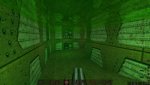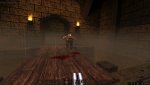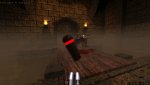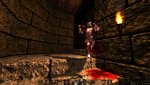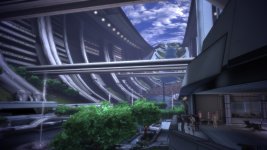Du verwendest einen veralteten Browser. Es ist möglich, dass diese oder andere Websites nicht korrekt angezeigt werden.
Du solltest ein Upgrade durchführen oder einen alternativen Browser verwenden.
Du solltest ein Upgrade durchführen oder einen alternativen Browser verwenden.
Bilderthread Spiele Screenshot Thread (bitte keine OT-Diskussionen!)
- Ersteller Stefan Payne
- Erstellt am
Zuletzt bearbeitet:
RavionHD
PCGH-Community-Veteran(in)
Horizon Zero Dawn (3440*1440):
Anhang anzeigen 1099572
Anhang anzeigen 1099573
Anhang anzeigen 1099574
Anhang anzeigen 1099575
Anhang anzeigen 1099572
Anhang anzeigen 1099573
Anhang anzeigen 1099574
Anhang anzeigen 1099575
G
Gast1675465802
Guest
Quake 1 HD
1920x1080
Ohne V-sync
Ohne AA/AA 32x
1920x1080
Ohne V-sync
Ohne AA/AA 32x
Code:
//=================================================================
//===== DARKPLACES ENGINE CONFIG ==================================
//=================================================================
//startdemos // if you want to speedup game launch - uncomment this command to skip loading classic startdemos ( //startdemos <-> startdemos )
//------ Fixes ( QC workarounds for DP engine issues ) ------------
set darkplaces_build 1 // 1 = change map particles effect handling for DP builds since 20130301, 0 = disable
set player_refraction_fix 1 // 1 = workaround for player model visible in the water shader refraction layer visual glitch ( for DP builds since Sep 2012 ), 0 = disable
set fiend_fix 1 // 1 = workaround for Darkplaces ( all builds ) issue, with fiends getting stuck on the edges of a level geometry after the jump, 0 = disable
//----- Lighting Cvars --------------------------------------------
"r_coronas""1" // draw coronas around some light sources
"r_coronas_occlusionquery""0" // use GL_ARB_OCCLUSION_QUERY extension if supported ( fades coronas according to visibility ), huge performance impact
"r_coronas_occlussonsizescale""1"
"r_glsl_deluxemapping""2" // Deluxemapping: 0 = disable, 1 = use .dlit files,
// 2 = realtime deluxemapping ( if you have .dlit files in your game folders, they will be used instead, just like with value '1' )
"r_shadow_lightintensityscale""0.9" // realtime lights brightness
//"r_shadow_realtime_world_lightmaps""0.8" // original lightmaps brightness when realtime lighting is used ( same as Options -> Customise Lightning -> Realtimelightmaps )
//"r_shadow_glossintensity""1" // gloss brightness ( for Options -> Customise Lightning -> gloss mode 1 - for gloss textures )
//"r_shadow_glossexponent""32" // higher value -> weaker, but more concentrated gloss ( for Options -> Customise Lightning -> gloss mode 1 - for gloss textures )
"r_shadow_gloss2intensity""0.075" // gloss brightness ( for Options -> Customise Lightning -> gloss mode 2 - for surfaces without gloss map )
"r_shadow_gloss2exponent""32" // higher value -> weaker, but more concentrated gloss ( for Options -> Customise Lightning -> gloss mode 2 - for surfaces without gloss map )
//----- Other Cvars ----------------------------------------------
"r_water""1" // render water, reflect and refract shaders
"r_drawparticles_drawdistance""5000" // from how far away you'll see particles effects
"gl_max_size""4096" // max texture size, you may have to change it to 2048 for some old mobile graphic chipsets
"scr_printspeed""20" // For end of episodes text display like in original Quake
"sv_entpatch""1" // enable loading of .ent files to override entities in the bsp ( compiled level files )
//----- Floaty Weapon Viewmodel -----------------------------------
"cl_followmodel""1" // enables weapon pushing / pulling effect when walking
"cl_leanmodel""1" // enables weapon leaning effect when looking around (weapon is no longer pinned to the lower screen border)
"cl_leanmodel_side_highpass1""3"
"cl_leanmodel_side_highpass""9"
"cl_leanmodel_side_lowpass""12"
"cl_leanmodel_side_limit""30"
"cl_leanmodel_side_speed""0.4"
//----- Darkplaces Gameplay Changes ( for details type in console: cvarlist sv_gameplayfix )
"sv_gameplayfix_droptofloorstartsolid""1"
"sv_gameplayfix_findradiusdistancetobox""1"
"sv_gameplayfix_grenadebouncedownslopes""1"
"sv_gameplayfix_noairborncorpse""1"
"sv_gameplayfix_qwplayerphysics""1"
"sv_gameplayfix_fixedcheckwatertransition""1"
"sv_gameplayfix_swiminbmodels""1"
"sv_gameplayfix_setmodelrealbox""1"
"sv_gameplayfix_stepwhilejumping""1"
"sv_gameplayfix_upwardvelocityclearsongroundflag""1"
"sv_gameplayfix_downtracesupportsongroundflag""1"
"sv_gameplayfix_delayprojectiles""1"
//----- Video Memory Optimisation ---------------------------------
//----- You don't need any textures compression if you have 768MB VRAM or more, otherwise enable it in the Options -> Change Video Mode
//"gl_texturecompression""0" // Texture compression: 0 = disabled, 1 = enables fast (low quality - same as enabled in main menu), 2 = enables slow (high quality)
// To chose which textures will be compressed when compression is enabled - adjust cvars below:
"gl_texturecompression_color""0" // compress color maps 1 = default, change to "0" if you have 512MB VRAM or MORE
"gl_texturecompression_normal""0"
// compress normal maps 0 = default, change to "1" if you have 256MB VRAM or LESS
"gl_texturecompression_2d""0" // compress hud textures 0 = default, change to "1" if you have 256MB VRAM or LESS
"gl_texturecompression_gloss""1"
"gl_texturecompression_glow""1"
"gl_texturecompression_reflectmask""1"
"r_texture_dds_load""1" // 1 = load textures in DDS format when available, 0 = disable
"r_texture_dds_save""0" // 1 = save compressed textures in DDS format in dds\ folder, 0 = disable;
// Using it will over time drastically improve loading times with textures compression enabled, use to convert textures for use on low VRAM system.
// WARNING !!! Already saved .dds textures will always be used when "r_texture_dds_load""1", even after you change your graphic replacements !!!
// You'll have to delete dds\ folder it creates each time you change graphic replacements mods.
//=================================================================
//===== SPECIAL EFFECTS ON MAPS -> DP_SMC_qhd_Entities.pk3 ========
//=================================================================
set ent 1 // 1 = enable effects from .ent files, 0 = disable
//----- Effects Groups----------// 1 = enable group, 0 = disable group
set ent_00 1 // ent_00: broken computer on 'e1m1' and lava eruptions on 'e1m7'
set ent_01 0 // ent_01: slipgates starry effect on all slipgates
set ent_02 1 // ent_02: windows lightbeams on all levels with stainglass windows ( huge performance impact )
set ent_03 0 // ent_03: lava eruptions 'start' level
set ent_04 0 // ent_04: lava haze 'start' level ( huge performance impact )
set ent_05 0 // ent_05: slime bubbles 'e1m1' and rogue 'start' levels ( huge performance impact )
set ent_06 0 // ent_06: B-movie styled: Smoke, Steam, Flames 'start', 'e1m1' and 'e1m2' levels ( huge performance impact )
set ent_07 0 // ent_07: unassigned
set ent_08 0 // ent_08: unassigned
set ent_09 0 // ent_09: unassigned
//----- Weather Effects -------------------------------------------
set ent_fog 1 // 1 = enable level fog, 0 = disable
set ent_rain 3 // 1 = enable rain ( you can use smaller/higher value to decrease/increase rain density ), 0 = disable
set ent_snow 0 // 0 = disable snow, 1 = enable ash effect, 2 = enable snow ( it will disable rain on levels that have any snow entities added )
//=================================================================
//===== GYRO PHYSISCS =============================================
//=================================================================
set gyroset 1 // Gyro Physics: 0 = off, 1 = corpses+gibs, 2 = corpses+gibs+monsters ( warning: the game was not designed for it )
//----- Gyro Objects Masses ---------------------------------------
set demonmass 2600
set dogmass 1400
set enforcermass 2100
set fishmass 900
set hknightmass 2500
set knightmass 2000
set ogremass 2600
set shalrathmass 2200
set shamblermass 3700
set soldiermass 1500
set tarbabymass 2500
set wizardmass 1500
set zombiemass 1600
set corpsemass 0 // 0 = corpses will keep a mass of the monsters that spawned them, any other value will apply as a mass for all corpses
set gibmass 800
set gibbouyancy 840 // less than mass - gibs will always sink in water, more than 50 over mass - gibs will always float on water
set backpackmass 1500
//----- Weapons Gyro Forces ---------------------------------------
set gyro_explosionstyle 1 // 1 = explosion force radius and falloff match damage, 0 = radius and falloff like in Seven's SMC
set gyro_explosion_force 7 // This value multiplied by explosion damage gives explosion force ( player grenade = 120 dmg )
set gyro_AXE_force 555
set gyro_SG_force 115 // force of a single bullet ( 6 bullets )
set gyro_SSG_force 65 // force of a single bullet ( 14 bullets )
set gyro_NG_force 300
set gyro_SNG_force 400
set gyro_LG_force 666
//=================================================================
//===== CORPSES ===================================================
//=================================================================
//----- Gibable Corpses -------------------------------------------
set gibablecorpses 1 // 0 = disable, 1 = enable destroyable corpses ( with no-piling fix ), 2 = enable destroyable corpses ( corpses will create piles )
//----- Set Corpses Hit Points -// 0 = corpses not gibable
set demoncorpsehealth 150
set dogcorpsehealth 50
set enforcercorpsehealth 75
set hknightcorpsehealth 125
set knightcorpsehealth 75
set ogrecorpsehealth 100
set shalrathcorpsehealth 200
set shamblercorpsehealth 300
set soldiercorpsehealth 50
set wizardcorpsehealth 75
set corpsekillexplosives 0 // 0 = corpses are gibbable with all weapons, 1 = corpses gibbable only like zombies ( not sure if safe for levels scripting )
//----- Burnable Corpses ------------------------------------------
set corpseburntime 4 // sets the burntime (in seconds) when corpses catch fire
set corpseburnpentagram 1 // 1 = pickable pentagram appears after corpse have burned out, 0 = disabled
set demoncorpseburnable 0 // 1 = corpse burn when shot and a mystical, pickable pentagram appears (can be disabled via other cvar), 0 = disabled ( corpses can be gibbable )
set dogcorpseburnable 0
set enforcercorpseburnable 0
set hknightcorpseburnable 0
set knightcorpseburnable 0
set ogrecorpseburnable 0
set shalrathcorpseburnable 0
set soldiercorpseburnable 0
set wizardcorpseburnable 0
//=================================================================
//===== MONSTERS MODS =============================================
//=================================================================
//----- Gameplay Mods ---------------------------------------------
set ogreaim 1 // 1 = ogres take z-axis and distance into account when aiming (= improved AI), 0 = disabled
set zombieaim 1 // 1 = zombies take z-axis into account when aiming (= improved AI), 0 = disabled
set wallzombie 1 // 0 = crucified zombies not shootable - original, 1 = gibbable only with explosives, 2 = gibbable with any weapon
set demonteleport 0 // 1 = Fiends have teleport ability, 0 = disabled
set wizardteleport 0 // 1 = Scraags have teleport ability, 0 = disabled
set clonemonsters 0 // 1 = clone each monster on map once ( you can clone more then once with higher value ), 0 = disabled
set monstertransparency 100 // transparent monsters ( 100 = fully visible/opaque ( default ), 0 = fully invisible/transparent )
//----- New Animations --------------------------------------------
set soldierreloadanim 2 // % chance to play the unused Grunts weapon-reload-animation - this has NO affect to the gameplay!, 0 = disabled
set ogrecheckchainsaw 2 // % chance to play the unused Ogres chainsaw-pull-animation to check/start their chainsaw - this has NO affect to the gameplay!, 0 = disabled
set knightpray 4 // % chance to play the unused Knights kneel-animation, 0 = disabled
//----- Special Effects -------------------------------------------
set chtonlavaballtrail 1 // 0 = Chton's lavaball will use rocket trail effect, 1 = Chton's lavaball will use new lavaball trail effect
set wizard_projectile_size 0.7 // Set the size of Wizard´s projectile here (Choose any value you want. "0.1"= very small. "1"= regular size. "3"= much bigger)
set wizard_projectile_traileffect 1 // Choose between 2 different particle trail effects: 1 = subtle, 2 = intense
set gruntcasing 1 // 0 = disabled, 1 = grunt (soldier) monster will eject shell casings when shooting
set monstercorpsequake 0.4 // 1 = earth shaking when Shambler corpse falls on the floor ( Value < 1 reduces the effect, try 0.4; value > 1 amplifies the effect, try 1.4 ), 0 = disabled
set monsterfootsteps 0.4 // 1 = play footstep sounds for all monsters with maz volume, 0 = disabled
set monsterfallsound 0.6 // volume of additional fall sounds, 1 = max, 0 = disable
set monsterfootsteps 0.5 // 0 = disabled, 1 = enabled footstep sounds for all monsters with max volume
set helldemon 0 // percentage of Fiends leaving burning footprint-marks on the floor ( 100 = always; 0 = never; choose any value you want in between )
set monsterlavaslime 0 // effects on monsters standing in lava/slime or tossed into lava/slime with 'gyroset 3': 0 = disabled, 1 = only particle effect, 2 = particle effect + damage
set hknight_redglow 0 // hellknight turn red when casting
set hknight_spike_size 0.625 // size of hellkinght projectile model
set hknight_restored_magic_anim 0.25 // How often one of two restored attack animations will be used ( original animation fits much better with hellknight magic attack look )
//=================================================================
//===== MONSTERS MULTISKINS -> Multimonsters Packs ================
//=================================================================
set multiskin 0 // 0 = use only default model and skin ( Quake Reforged ) for all monsters, 1 = use additional skins and models from MultiMonster packs
//----- Multi Configuration ----// String value is a list of monsters versions, that will be used according to the legend below. Delete from the list versions you don't want to use.
// You can repeat the same number few times, to give particular version bigger probability of appearance, 0 mean default model and skin.
set demon_multi "023" // 2 = Fiend from DooM3 mod: Shamblers Castle, 3 = model from Shamblers Castle - skin modified by Seanstar
set dog_multi "023" // 2 = Dog skin by Yellow, Ogro and Seven, 3 = Fragger's dogskin, 4 = dog model by capnbubs
set enforcer_multi "0245" // 2 = Enforcer alternate Quake Reforged version, 4 = Tabun's Enforcer from Generations Arena Q3 mod, 5 = Tabun's Enforcer with modified skin by OoPpEe
set fish_multi "0234" // 2 = Rotfish alternate Quake Reforged version, 3 = Rotfish skin by Fragger, 4 = Rotfish by Ruohis
set hknight_multi "023" // 2 = Hell Knight skin by d1554573r, 4 = Hell Knight skin by Seanstar
set knight_multi "023" // 2 = Knight skin by d1554573r, 4 = Knight skin by Seanstar
set ogre_multi "024567" // 2 = Ogre skin by Fragger, 4 = Teamonster's Ogre with Ruohis' GL, 5 = TM's GL bloody skin by OoPpEe, 6 = Teamonster's Ogre, 7 = TM's bloody skin by OoPpEe
set shalrath_multi "023" // 2 = Vore from DooM 3 mod: Shamblers Castle, 3 = Vore from Shamblers Castle - dark skin,
set tarbaby_multi "02345" // 2 = Spawn skin by Fragger, 3 = Quake Reforged, 4 = Spawn by Ruohis, 5 = Spawn by Ruohis with skin by Arioh
set wizard_multi "02456" // 2 = Scraag alternate Quake Reforged version, 4 = Scraag from DooM 3 mod: Shamblers Castle, 5 = Shamblers Castle model, skin by Arioch, 6 = Scraag by Ruohis
set zombie_multi "023" // 2 = Zombie Quake Reforged alternate version, 3 = Fragger's skin
set soldier_multi "02346" // 2 = Grunt skin based on player skin by PrimeviL, 3 = Reforged skin modified by lightniing_hunter, 4 = Grunt by OoPpEe and Moo, 6 = Grunt by Ruohis
set shambler_multi "0246" // 2 = Shambler furry skin by Lightning Hunter, 4 = by Andrew Joll, 6= Andrew Joll with furry skin by Seanstar
//----- Shambler Effect --------// 0 = magic attack pos. for original model, 1 = for Andrew Joll model, 2 = for FredrikH model
set shamblertype 3 // 3 = magic attack pos. for multi setting ( depending on "shambler_multi" setting: ID1, Andrew Joll, or FredrikH )
set soldiermuzzleflash 3 // Soldier muzzleflash position: 0 = disabled, 1 = for original model, 2 = for Moo´s/OoPpEe´s model, 3 = multi (depending on "soldier_multi" setting)
// If you want to expand monsters packs yourself, then technically: Even number means model with the first skin and next odd number mean an alternative skin for that model.
// ATTENTION: "0" always mean original model and alternative skin slot for it "1" is never used, multimonster feature avoids conflicts with various MPs that way.
//=================================================================
//===== NEW MONSTERS TYPES ========================================
//=================================================================
//----- New Zombie ------------------------------------------------
set zombie_use_newmodel 0 // 0 = disabled, percentage chance to use new zombie type.
set zombienewmodelproperties 1 // 0 = like original zombie, 1 = can be killed with Axe or Explosives (with 2 new death animations: cut-off head or regular death), 2 = can be killed ONLY with Axe
set zombieaxeanimation 0 // 1 = when aiming at new zombies, the axe´s Quake symbol glows as well as a mystical glow around player appears, 0 = disabled
set newzombiecorpsehealth 30 // New zombies corpses hit points, 0 = disabled ( corpses cannot be gibbed/burned anymore !! )
set zombienewmodelburnable 1 // 1 = enabled: when shooting new zombie corpses, they start to burn and a mystical, pickable pentagram appears, 0 = disabled (corpses are gibbable)
set zombienewmodelprojectile 1 // 0 = new zombie uses standard projectile (like original), 1 = new zombie uses a different projectile
//----- New Dog ----------------------------------------------------
set dog_extended_newmodel 0 // percentage chance to use new dog type, 0 = disabled
//----- Spider -------------------------// Set the chance of replacing a monster with a spider (0% = never. 100% = always)
set spider_replace_demon 0
set spider_replace_dog 0
set spider_replace_enforcer 0
set spider_replace_hknight 0
set spider_replace_knight 0
set spider_replace_ogre 0
set spider_replace_shalrath 0
set spider_replace_shambler 0
set spider_replace_shambler_large 1 // Choose spider size, that replaces the shambler: 0 = regular spider size, 1 = large spider size
set spider_replace_soldier 0
set spider_replace_tarbaby 0
set spider_replace_zombie 0
set spider 3 // Special death effect: 0 = disabled, 1 = ancient ghost, 2 = relieved soul, 3 = vengeance, 4 = grimrock, 5 = use 1-3 randomly, 6 = use 1-4 randomly
set spiderrandomness 35 // Chance to use special death effect: between 0 and 100 (percentage)
set spidercorpsehealth 60 // Set Spiders corpses hitpoints, 0 = disabled (corpses cannot be gibbed/burned anymore !! = like in original Quake),
set spidercorpseburnable 0 // 0 = disabled (corpses are gibbable), 1 = corpse when shot will start to burn and a mystical, pickable pentagram (can be disabled via other cvar) appears
set spider_paralyze_effect 1 // Choose between 2 different particle effects, when projectile hits the player (choose between "1" and "2")
set spider_web_paralyzetime 2 // sets the paralyze-time of spiders ranged web attacks. Choose any positive value you want (in seconds). Default is 2 seconds.
set spider_attack_resistance 25 // Set the chance of spider´s resisting shotgun (pellets) and nailgun (nails) attacks (0% = never. 100% = always resist)
set spider_hide_underground 37 // Set the chance for spider hiding/sneeking in the underground (0% = never. 100% = always). Choose any value you want between 0 and 100
set spidermass 2000 // specify the spiders living mass here
//----- Afrit ------------------------------------------------------
set afrit_replace_demon 0 // Set a chance of replacing a monster with an afrit: 0 = never, 100 = always
set afrit_supports_demon 0 // Set a chance of spawning an ADDITIONAL afrit beside a monster: 0 = never, 100 = always
set afrit_replace_dog 0
set afrit_supports_dog 0
set afrit_replace_enforcer 0
set afrit_supports_enforcer 0
set afrit_replace_hknight 0
set afrit_supports_hknight 0
set afrit_replace_knight 0
set afrit_supports_knight 0
set afrit_replace_ogre 0
set afrit_supports_ogre 0
set afrit_replace_shalrath 0
set afrit_supports_shalrath 0
set afrit_replace_shambler 0
set afrit_supports_shambler 0
set afrit_replace_soldier 0
set afrit_supports_soldier 0
set afrit_replace_tarbaby 0
set afrit_supports_tarbaby 0
set afrit_replace_wizard 0
set afrit_supports_wizard 0
set afrit_replace_zombie 0
set afrit_supports_zombie 0
set afrit_burning 100 // Set a chance for an afrit to be surrounded by flames: 100 = always, 0 = never
set afrit_waits_in_cocoon 40 // Set a chance for an afrit to use his cocoon shape while idling: 100 = always, 0 = never
set afrit_multiskin 35 // Set a chance for an afrit to have alternate skin color: 100 = always, 0 = never
set afrit_grey_death_style 100 // Set a chance for an afrit to use alternate death efffects style B: 100 = always, 0 = never
set kick_afrit_gibs 0 // Only applicable for Afrits alternate death style B: 0 = disables kickable gibs for Afrits, 1 = enables kickable gibs for Afrits
set afrit_fireball_damage 7 // Set the amount of damage per fireball-hit.
set afritcorpsehealth 60 // Set Afrit corpse hit points - Only applicable for Afrits death style A: 0 = disabled ( Afrit corpses cannot be gibbed/burned)
set afritcorpseburnable 1 // Only applicable for Afrits death style A: 0 = disabled (corpses are gibbable), 1 = enabled
set slowmotion_randomness_afrit 30 // Sets chance of slowmotion effect appearance for this monster-type (0= never. 100= always). Choose any value you want between 0 and 100
set afritmass 1700 // specify Afrits living mass here
//----- Hydra -----------------------------------------------------
set hydra_replace_fish 0 // Set the percentage of replacing the fish with a hydra (0= never. 100= always). Choose any value you want between 0 and 100
set hydra_can_spit 2 // 0 = Hydra cannot spit toxic tint, 1 = Hydra can spit toxic tint (without visual impact particles), 2 = Hydra can spit toxic tint (with visual impact particles)
set hydra_spit_toxic_time 2 // Sets the toxic poison-time of hydras toxic tint. Choose any positive value you want (in seconds).
set hydramultiskin 1 // 0 = standard Quake, 1 = use 2 skins for first model, 2 = use 2 models (with 1 skin for each), 3 = use 2 skins for first model and 1 skin for second model, 4 = use 2 models (with 2 skins for each)
//----- Warlord ---------------------------------------------------
set warlord_replace_hknight 0 // Set the percentage of replacing the hknight with a Warlord (0= never. 100= always). Choose any value you want between 0 and 100
set warlord_replace_ogre 0 // Set the percentage of replacing the ogre with an Warlord (0= never. 100= always). Choose any value you want between 0 and 100
set warlord_grenade_type 2 // 0 = Warlord does not throw any grenades, 1 = Warlord can throw regular grenades, 2 = Warlord can throw multi-grenades
set warlord_spike_type 1 // 0 = Warlord uses the same model as Hellknight for his standard magic ranged attacks, 1 = Warlord uses different model for his standard magic ranged attacks
set warlord_homing_projectile 1 // 0 = Warlord can NOT spawn additional (shootable) homing projectiles, 1 = Warlord can also spawn additional (shootable) homing projectiles
set warlord_homing_behaviour 0 // 0 = Homing projectile will vanish, when hitting walls/meshes, 1 = Homing projectile will NOT vanish, when hitting walls/meshes (= must be shot/destroyed to vanish)
set warlord_dodge_chance 15 // Set chance of dodging non-explosive attacks attacks (0= never. 100= always). Choose any value you want between 0 and 100
set warlord_ram_pushback 300 // Set the force of warlords shield-ram-attack here. 0= disabeld Set any value you want.
set warlordmultiskin 35 // Select chance for 2 available skins. Examples: "0"= always use skin 1. "100"= always use skin 2. "50"= use both skins 1 and 2 randomly (50/50 %)
set slowmotion_randomness_warlord 30 // Set chance of slowmotion effect appearance for this monster-type (0= never. 100= always). Choose any value you want between 0 and 100
set warlord 5 // 0 = disabled (no death animation effect), 1 = ancient ghost, 2 = relieved soul, 3 = vengeance, 4 = grimrock, 5 = use 1-3 randomly, 6 = use 1-4 randomly
set warlordrandomness 25 // Use any value you like between 0 and 100 (percentage) chance for special death effect to appear
set warlordcorpsehealth 60 // Corpse hit points. 0 = disabled (corpses cannot be gibbed/burned anymore !! = like in original Quake)
set warlordcorpseburnable 0 // 0 = disabled (corpses are gibbable), 1 = enabled: when corpse is destroyed it starts to burn and a mystical fire, pickable pentagram appears
set warlordmass 2700 // Set Warlords mass for GYRO
//=================================================================
//===== ITEMS EFFECTS =============================================
//=================================================================
//----- Pickup Items -----------// 1 = enable magic particles effects around pickup items, 0 = disable
set keyeffect 0 //
set runeeffect 0 //
set powerupeffect 0 //
set armorspecialeffect 0 // 1 = use spectacular Jakub's effect, 2 = use subtle effect, 0 = disable
"cl_itembobheight""0" // Needed to be set to "0" first, to prevent visual issues with the new powerup effects by Jakub, it's an engine cvar not a mod cvar
set backpack 0 // 0 = backpacks don't use gyro, original model "1"= backpacks use gyro, original model, 2 = backpacks use custom models for each monster,
set backpackspin 1 // 0 = backpack does not spin, 1 = backpack does spin (original behaviour)
//----- Megahealth -------------// 0 = use only original megahealth, 1 = use new animated heart model except for "base" maps, 2 = use new animated heart model everywhere
set megahealth 0 // 3 = use new first-aid-cross model everywhere, 4 = use new first-aid-cross model ONLY on "base" worlds and animated heart on other worlds
set debris 0 // 1 = debris from explo boxes, 0 = disable
set kickdebris 0 // 1 = debris jump around when you move over them, 0 = disable
//----- Player Weapons Effects ------------------------------------
set muzzleflash 1 // 1 = enable weapons muzzleflashes, 0 = disable
set invisibleweapons 1 // 0 = standard Quake (= no visable weapon during invisibility), 1 = visable transparent weapons during invisibility
set weaponautoswitch 1 // 0 = never autoswitch, 1 = standard Quake, 2 = only if better - like deathmatch, 3 = only if new
set weapon_position_right 0 // 0 = original Quake weapon positions, 1 = use a set of view_weapon models moved to the right side, 2 = as '1' except for Lightning gun !)
set changeweaponsounds 0.4 // change-weapon-sounds: 0 = disabled, 1 = max volume
//----- Projectiles / Ammo ----------------------------------------
set casings 3 // 0 = disble casings, 1 = only shotgun shells, 2 = shells and nails casings, 3 = only shotgun shells - gyro enabled, 4 = shells and caisings - gyro
set casinglifetime 30 // How much time in seconds casings stay ( use 10 seconds in multiplayer)
set casingdropsound 0.2 // Casings sounds loudness: 0 = disable, 1 = max, 0.2 recommended
set spiketime 20 // How much time in seconds nails stick in walls ( use 10 seconds in multiplayer)
set explosionstyle 2 // 0 = SMC explosion effect - no debris on monsters, 1 = SMC explosion always with debris, 2 = New QHD explosion effects
// ( Removing QHD particles addons, in addition to changing this cvar, will give you all original SMC particles effects back, if you prefer them )
//=================================================================
//===== GORE EFFECTS ==============================================
//=================================================================
set gibspinstyle 0 // 0 = gibs spin around all axis (like in original Quake), 1 = gibs only spin around Y axis ( good for some gibs models replacements )
set gibsduration 10 // Nonhead gibs duration time in seconds + random, 0 = infinity, 10 = original Quake
set kickgibs 0 // 1 = gibs jump around when you move over them, 0 = disable
set gibsexplode 0 // 1 = gibs leave blood splash after they fade out, 0 = disable
//----- Heartgib: --------------// 0 = disabled, 1 = spawn additional animated heart gib only when gibbing living (!) monsters
set heartgib 0 // 2 = spawn additional heart gib (but NOT animated) also when gibbing corpses, 3 = spawn additional animated(!) heart gib when gibbing corpses
set heartgiblifetime 7 // Time in seconds heartgib will pump blood, 0 = heartgib does not beat/pump
//----- ATTENTION: To avoid serious performance issues with decals on models option - disable playerbleed and don't rise decals time.
"cl_decals_models""0" // 1 = decals on models ( monsters, boxes etc.), it's an engine cvar not a mod cvar
"cl_decals_time""20" // determine how long ( in seconds ) decals stay, it's an engine cvar not a mod cvar
set playerbleed 1 // 1 = player leave blood stains on the floor if below 40 hp, 0 - disable
set bloodextension 1 // 1 = use extended blood effects ( extra blood when corpse gibbing and when gib hits a surface ),0 = disabled
set fleshsplat 0 // 1 = spawn bloody chunks when enemy is hit, 0 = disable
//----- Corpses/Zombies Flies --// 0 = disabled, 1 = black (black flies are much harder to see - recommended for gibs and corpses !), 2 = brown ( recommended for zombies )
set zombieflies 0
set zombiecrucifiedflies 0
set corpseflies 0
set gibflies 0
//=================================================================
//===== SPECIAL DEATH EFFECTS =====================================
//=================================================================
set deatheffects 0 // 1 = enable special death effects, 0 = disable
//----- Configuration ----------// 0 = disabled (no death animation effect), 1 = use ancient ghost effect, 2 = use relieved soul effect,
set demon 3 // 3 = use vengeance effect, 4 = use grimrock effect, 5 = use 1-3 randomly, 6 = use 1-4 randomly
set demonrandomness 25 // Percentage chance that special effect will appear, 0 = never, 100 = always
set dog 3
set dograndomness 25
set enforcer 3
set enforcerrandomness 25
set hknight 5
set hknightrandomness 25
set hknightstatue 1
set hknightstatuerandomness 50
set knight 5
set knightrandomness 20
set knightstatue 1
set knightstatuerandomness 50
set ogre 5
set ogrerandomness 22
set shalrath 5
set shalrathrandomness 30
set shambler 3
set shamblerrandomness 40
set soldier 5
set soldierrandomness 20
set wizard 6
set wizardrandomness 25
set zombie 4 // 0 = disabled, 1 = Ancient ghost effect, 2 = Grimrock effect, 3 = Ancient ghost + Grimrock effect (new mix), 4 = use all
set zombierandomness 40
//----- Relieved Souls / Vengeance------// 0 = always spawn animation WITHOUT winged demon attacking the player,
set soulattack 2 // 1 = always spawn animation WITH winged demon attacking the player, 2 = play random animation WITH or WITHOUT attack
set souldamage 0 // 0 = player cannot receive damage from Relieved souls of the enslaved animation, 1 = player CAN receive damage
set vengeancedamage 0 // 0 = player cannot receive damage from Vengeance of the Deceased animation, 1 = player CAN receive damage
//----- Lightning Gun ------------------// 0 = disabled, 1 = Monsters killed with lighnting gun, will became coaled to death and will fall apart after get shot, or some time pass,
set lightninggun_death_animation 0 // 2 = They remain in a pain state and they fade away (in an adjustable time).
set coaled_monster_lifetime 5 // Sets the lifetime of coaled monsters (when killed with lightning gun set to "1") before they fall apart (in seconds).
set coaled_monster_fadetime 2 // Sets the fadetime of coaled monsters (when killed with lightning gun set to "2") in seconds.
//=================================================================
//===== MISCELLANEOUS SETTINGS / EFFECTS ==========================
//=================================================================
set shootablebuttonsandsecrets 2 // 0 = original ID1 behaviour ( blood ), 1 = special magic effect, 2 = they don't bleed anymore when shot
set watersplash 1 // 1 = enable water surface splash from weapons, 0 = disable
set flamestyle 2 // 0 = original polygon flames, 1 = improved sprite flames, 2 = particle flames
set bigflame_start 0 // 0 = disabled, 1 = Big flames in difficulty selection hall - huge performance impact
set powerupcountdown 0 // 1 = starts a countdown counter on-screen ( centerprint ) when powerups are taken, 0 = disabled
set psycho 0 // Screen effect when picking up quad and/or pent: 0 = disabled, 1 = quad, 2 = pent, 3 = both quad and pent
set welcome 0 // 1 = Shows SMC welcome message when starting Quake Single player, 0 = disabled
set playerfootsteps 0.8 // 0 = disable footsteps sound for player, 1 = max. volume footsteps sound for player
set waterwalk_and_swim_sound 2 // 0 = disable waterwalk and swim sound, 1 = only play waterwalk sound when wading through water, 2 = play waterwalk AND swim sound
set weaponandplayertransparency 100 // Set the opacity of the view_weapons / player models.
set chasecam_death_view 0 // 0 = disabled, 1 = enable chasecam view during players death animation ATTENTION: Do not enable this cvar if you play Quake in 3rd person view (chasecam view)
set teleport_zoom_view 0 // 0 = disabled, 1 = enable view animation, when traveling through teleporters
set teleporter_particles 0 // 0 = disabled, 1 = enable extra particle effects in front of teleporters
set earthquake_interval 120 // Sets the MINIMUM interval in seconds between earthquakes (the bigger the value, the less eartquakes will appear), 0 = disabled
set playerfootsteps 0.7 // 0 = disable footsteps sound for player, 1 = max. volume footsteps sound for player
set waterwalk_and_swim_sound 2 // 0 = disable waterwalk and swim sound, 1 = only play waterwalk sound when wading through water, 2 = play waterwalk AND swim sound
set player_model 0 // 0 = use player.mdl / h_player.mdl, 1 = use player1.mdl / h_player1.mdl, 2 = player2.mdl / h_player2.mdl, 3 = player3.mdl / h_player3.mdl, 4 = player4.mdl / h_player4.mdl
set player_legs_visibility 0 // 0 = disabled, 1 = player legs are visible in 1st person: setting for FOV smaller than 100, 2 = for FOV between 100 and 110, 3 = for FOV higher than 110
//----- Slowmotion Effect Settings --------------------------------
set slowmotion 0 // 0 = disabled, 1 = slowmotion ONLY when gibbing monsters, 2 = also when gibbing corpses, 3 = also at regular killing, 4 = also when hurting enemies
set slowmotion_intensity 0.3 // Set the slowmotion / game speed "0.3" means 30% of regular time / game speed. ( 0 = totally freeze, 1 = normal speed )
set slowmotion_duration 3 // Set the slowmotion duration in seconds.
set slowmotion_randomness_corpse 30 // Sets chance of slowmotion effect appearance when gibbing corpses (0= never. 100= always). Choose any value you want between 0 and 100
set slowmotion_randomness_demon 30
set slowmotion_randomness_dog 30
set slowmotion_randomness_enforcer 30
set slowmotion_randomness_hknight 30
set slowmotion_randomness_knight 30
set slowmotion_randomness_ogre 30
set slowmotion_randomness_shalrath 30
set slowmotion_randomness_shambler 30
set slowmotion_randomness_soldier 30
set slowmotion_randomness_wizard 30
set slowmotion_randomness_zombie 30
set slowmotion_randomness_spider 30
set slowmotion_randomness_afrit 30
//----- Weapons Player Pushback ( affects gameplay ) --------------
set pushback 0 // 1 = enable weapon pushbacks, adjust force with below cvars, 0 = disable
set pushbackshot1 60
set pushbackshot2 75
set pushbacknail1 20
set pushbacknail2 30
set pushbackgrenade 70
set pushbackrocket 90
set pushbacklight 15
//----- HUD Settings -> HUD_v4.8.pk3 -----------------------------
set hud_mapname 1 // 1 = enable map name display after loading a level, 0 = disable
set waterfog 0 // 1 = enable waterfog ( not compatible with world fog via .ent files and fits only with not transparent water surface ), 0 = disable
set hud_weapons_offset 0 // move up/down custom inventory weapons and ammocounts ( value +/- 40 is about 10% screen height up/down ), 0 = default
// with default '0' custom ibar automatically adjust its position to be just above ( fps / date/ time )
//"sbar_alpha_bg""0.4" // HUD background alpha
//"sbar_alpha_fg""1" // HUD icons alpha
//===== END OF FILE ===============================================
Zuletzt bearbeitet von einem Moderator:
G
Gast1675465802
Guest
G
Gast1675465802
Guest
CrimsoN 2.0
Volt-Modder(in)
RavionHD
PCGH-Community-Veteran(in)
Mafia Definitive Edition (3440*1440P, Ultra Settings) - Das Spiel sieht fantastisch aus!

 ibb.co
ibb.co

 ibb.co
ibb.co

 ibb.co
ibb.co

 ibb.co
ibb.co

 ibb.co
ibb.co

 ibb.co
Edit: Toll, seit der Umstellung kann man keine allzu größeren Fotos hochladen.
ibb.co
Edit: Toll, seit der Umstellung kann man keine allzu größeren Fotos hochladen.

Mafia-Definitive-Edition-Screenshot-2020-09-26-00-32-18-38 hosted at ImgBB
Image Mafia-Definitive-Edition-Screenshot-2020-09-26-00-32-18-38 hosted in ImgBB

Mafia-Definitive-Edition-Screenshot-2020-09-26-00-54-44-07 hosted at ImgBB
Image Mafia-Definitive-Edition-Screenshot-2020-09-26-00-54-44-07 hosted in ImgBB

Mafia-Definitive-Edition-Screenshot-2020-09-26-01-58-12-84 hosted at ImgBB
Image Mafia-Definitive-Edition-Screenshot-2020-09-26-01-58-12-84 hosted in ImgBB

Mafia-Definitive-Edition-Screenshot-2020-09-26-02-22-43-31 hosted at ImgBB
Image Mafia-Definitive-Edition-Screenshot-2020-09-26-02-22-43-31 hosted in ImgBB

Mafia-Definitive-Edition-Screenshot-2020-09-26-02-26-33-49 hosted at ImgBB
Image Mafia-Definitive-Edition-Screenshot-2020-09-26-02-26-33-49 hosted in ImgBB

Mafia-Definitive-Edition-Screenshot-2020-09-26-03-01-01-46 hosted at ImgBB
Image Mafia-Definitive-Edition-Screenshot-2020-09-26-03-01-01-46 hosted in ImgBB
Zuletzt bearbeitet:
CrimsoN 2.0
Volt-Modder(in)
Halo 3: ODST
4K Nativ | MaxOut | 16xHQ-AF
4K Nativ | MaxOut | 16xHQ-AF
Anhänge
CrimsoN 2.0
Volt-Modder(in)
AltissimaRatio
BIOS-Overclocker(in)
Wird Zeit für richtige Next Gen Screenshots
Demons Souls PS5
Deutscher Alternativtitel : dämonische Polygonübertreibung
alles Gameplay btw - kein Photomode



Und eines vom Photomode:

Demons Souls PS5
Deutscher Alternativtitel : dämonische Polygonübertreibung
alles Gameplay btw - kein Photomode
Und eines vom Photomode:
Zuletzt bearbeitet:
CrimsoN 2.0
Volt-Modder(in)
Halo 4
4K Nativ | InGameMaxOut/ 16HQ-AF
4K Nativ | InGameMaxOut/ 16HQ-AF
Anhänge
-
 MCC-Win64-Shipping_2020_11_22_20_42_46_968.png3,8 MB · Aufrufe: 19
MCC-Win64-Shipping_2020_11_22_20_42_46_968.png3,8 MB · Aufrufe: 19 -
 MCC-Win64-Shipping_2020_11_22_17_21_19_446.png3,9 MB · Aufrufe: 24
MCC-Win64-Shipping_2020_11_22_17_21_19_446.png3,9 MB · Aufrufe: 24 -
 MCC-Win64-Shipping_2020_11_21_21_18_46_846.jpg1,4 MB · Aufrufe: 20
MCC-Win64-Shipping_2020_11_21_21_18_46_846.jpg1,4 MB · Aufrufe: 20 -
 MCC-Win64-Shipping_2020_11_22_17_14_42_873.jpg1,1 MB · Aufrufe: 15
MCC-Win64-Shipping_2020_11_22_17_14_42_873.jpg1,1 MB · Aufrufe: 15 -
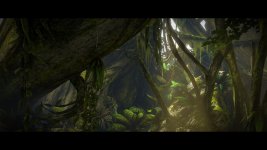 MCC-Win64-Shipping_2020_11_22_17_22_37_464.jpg1,5 MB · Aufrufe: 16
MCC-Win64-Shipping_2020_11_22_17_22_37_464.jpg1,5 MB · Aufrufe: 16 -
 MCC-Win64-Shipping_2020_11_22_17_34_48_958.jpg866,1 KB · Aufrufe: 18
MCC-Win64-Shipping_2020_11_22_17_34_48_958.jpg866,1 KB · Aufrufe: 18 -
 MCC-Win64-Shipping_2020_11_22_20_41_02_892.jpg1.011,4 KB · Aufrufe: 46
MCC-Win64-Shipping_2020_11_22_20_41_02_892.jpg1.011,4 KB · Aufrufe: 46
Zuletzt bearbeitet:
Ähnliche Themen
- Antworten
- 53
- Aufrufe
- 8K
- Antworten
- 66
- Aufrufe
- 8K
- Antworten
- 3K
- Aufrufe
- 346K