Ecle
PCGHX-HWbot-Member (m/w)
Hab hier mal ein Thread erstellt rund um die DOS-Box.
Ich wollte Arena installieren und brauche dafür die DOS-Box. Leider lädt sie nich den richtigen Tastatur-Treiber. Glaub es ist für englische, jedenfalls find ich nich den Doppelpunkt Kann man da irgenwie was ändern damit sie den richtigen Treiber lädt??
Kann man da irgenwie was ändern damit sie den richtigen Treiber lädt??
Ich wollte Arena installieren und brauche dafür die DOS-Box. Leider lädt sie nich den richtigen Tastatur-Treiber. Glaub es ist für englische, jedenfalls find ich nich den Doppelpunkt
 Kann man da irgenwie was ändern damit sie den richtigen Treiber lädt??
Kann man da irgenwie was ändern damit sie den richtigen Treiber lädt??Anhänge
-
 0.JPG302,5 KB · Aufrufe: 644
0.JPG302,5 KB · Aufrufe: 644 -
 3 (2).JPG223,1 KB · Aufrufe: 29
3 (2).JPG223,1 KB · Aufrufe: 29 -
 2 (6).JPG416,9 KB · Aufrufe: 23
2 (6).JPG416,9 KB · Aufrufe: 23 -
 2 (5).JPG361,4 KB · Aufrufe: 23
2 (5).JPG361,4 KB · Aufrufe: 23 -
 2 (4).JPG323,2 KB · Aufrufe: 25
2 (4).JPG323,2 KB · Aufrufe: 25 -
 2 (3).JPG290,5 KB · Aufrufe: 28
2 (3).JPG290,5 KB · Aufrufe: 28 -
 2 (2).JPG373,6 KB · Aufrufe: 27
2 (2).JPG373,6 KB · Aufrufe: 27 -
 2 (1).JPG508,8 KB · Aufrufe: 25
2 (1).JPG508,8 KB · Aufrufe: 25 -
 1 (9).JPG363,4 KB · Aufrufe: 30
1 (9).JPG363,4 KB · Aufrufe: 30 -
 1 (8).JPG331,7 KB · Aufrufe: 26
1 (8).JPG331,7 KB · Aufrufe: 26 -
 1 (5).JPG269,8 KB · Aufrufe: 27
1 (5).JPG269,8 KB · Aufrufe: 27 -
 1 (4).JPG323,4 KB · Aufrufe: 27
1 (4).JPG323,4 KB · Aufrufe: 27 -
 1 (3).JPG392,8 KB · Aufrufe: 28
1 (3).JPG392,8 KB · Aufrufe: 28 -
 1 (1).JPG385,5 KB · Aufrufe: 29
1 (1).JPG385,5 KB · Aufrufe: 29 -
 5 (1).JPG229,8 KB · Aufrufe: 23
5 (1).JPG229,8 KB · Aufrufe: 23 -
 5 (2).JPG270,5 KB · Aufrufe: 27
5 (2).JPG270,5 KB · Aufrufe: 27 -
 5 (3).JPG508,1 KB · Aufrufe: 30
5 (3).JPG508,1 KB · Aufrufe: 30 -
 5 (4).JPG200 KB · Aufrufe: 25
5 (4).JPG200 KB · Aufrufe: 25 -
 5 (5).JPG432,2 KB · Aufrufe: 28
5 (5).JPG432,2 KB · Aufrufe: 28 -
 5 (6).JPG514,9 KB · Aufrufe: 28
5 (6).JPG514,9 KB · Aufrufe: 28 -
 4 (4).JPG332,2 KB · Aufrufe: 30
4 (4).JPG332,2 KB · Aufrufe: 30 -
 4 (3).JPG516,1 KB · Aufrufe: 30
4 (3).JPG516,1 KB · Aufrufe: 30 -
 3 (3).JPG223,4 KB · Aufrufe: 25
3 (3).JPG223,4 KB · Aufrufe: 25 -
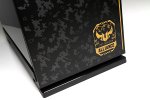 3 (4).JPG378,5 KB · Aufrufe: 26
3 (4).JPG378,5 KB · Aufrufe: 26 -
 3 (5).JPG197,5 KB · Aufrufe: 27
3 (5).JPG197,5 KB · Aufrufe: 27 -
 3 (6).JPG251,1 KB · Aufrufe: 27
3 (6).JPG251,1 KB · Aufrufe: 27 -
 3 (7).JPG425,1 KB · Aufrufe: 29
3 (7).JPG425,1 KB · Aufrufe: 29 -
 4 (2).JPG592,7 KB · Aufrufe: 32
4 (2).JPG592,7 KB · Aufrufe: 32 -
 Montage (9).JPG361,6 KB · Aufrufe: 30
Montage (9).JPG361,6 KB · Aufrufe: 30 -
 Montage (8).JPG457,5 KB · Aufrufe: 31
Montage (8).JPG457,5 KB · Aufrufe: 31 -
 Montage (7).JPG309,9 KB · Aufrufe: 31
Montage (7).JPG309,9 KB · Aufrufe: 31 -
 Montage (6).JPG323,4 KB · Aufrufe: 33
Montage (6).JPG323,4 KB · Aufrufe: 33 -
 Montage (5).JPG571,8 KB · Aufrufe: 30
Montage (5).JPG571,8 KB · Aufrufe: 30 -
 Montage (4).JPG524 KB · Aufrufe: 28
Montage (4).JPG524 KB · Aufrufe: 28 -
 Montage (3).JPG653,8 KB · Aufrufe: 29
Montage (3).JPG653,8 KB · Aufrufe: 29 -
 Montage (2).JPG525,3 KB · Aufrufe: 30
Montage (2).JPG525,3 KB · Aufrufe: 30 -
 Montage (1).JPG644,4 KB · Aufrufe: 30
Montage (1).JPG644,4 KB · Aufrufe: 30 -
 1.JPG214,4 KB · Aufrufe: 401
1.JPG214,4 KB · Aufrufe: 401 -
 unbeleuchtet (1).JPG295,3 KB · Aufrufe: 31
unbeleuchtet (1).JPG295,3 KB · Aufrufe: 31 -
 unbeleuchtet (2).JPG340 KB · Aufrufe: 25
unbeleuchtet (2).JPG340 KB · Aufrufe: 25 -
 unbeleuchtet (3).JPG210,5 KB · Aufrufe: 27
unbeleuchtet (3).JPG210,5 KB · Aufrufe: 27 -
 unbeleuchtet (4).JPG313,3 KB · Aufrufe: 29
unbeleuchtet (4).JPG313,3 KB · Aufrufe: 29 -
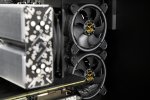 unbeleuchtet (5).JPG395,2 KB · Aufrufe: 30
unbeleuchtet (5).JPG395,2 KB · Aufrufe: 30 -
 unbeleuchtet (6).JPG440,3 KB · Aufrufe: 31
unbeleuchtet (6).JPG440,3 KB · Aufrufe: 31 -
 Beleuchtet (9).JPG598 KB · Aufrufe: 36
Beleuchtet (9).JPG598 KB · Aufrufe: 36 -
 Beleuchtet (8).JPG504,3 KB · Aufrufe: 28
Beleuchtet (8).JPG504,3 KB · Aufrufe: 28 -
 Beleuchtet (2).JPG238,3 KB · Aufrufe: 36
Beleuchtet (2).JPG238,3 KB · Aufrufe: 36 -
 Beleuchtet (3).JPG446,1 KB · Aufrufe: 32
Beleuchtet (3).JPG446,1 KB · Aufrufe: 32 -
 Beleuchtet (4).JPG204,8 KB · Aufrufe: 31
Beleuchtet (4).JPG204,8 KB · Aufrufe: 31 -
 Beleuchtet (5).JPG335,1 KB · Aufrufe: 37
Beleuchtet (5).JPG335,1 KB · Aufrufe: 37 -
 Beleuchtet (6).JPG286,3 KB · Aufrufe: 34
Beleuchtet (6).JPG286,3 KB · Aufrufe: 34 -
 Beleuchtet (7).JPG294,9 KB · Aufrufe: 33
Beleuchtet (7).JPG294,9 KB · Aufrufe: 33




